Share Files Freely and Privately
LibreDrop enables secure, direct file transfers between devices without cloud services or data collection.
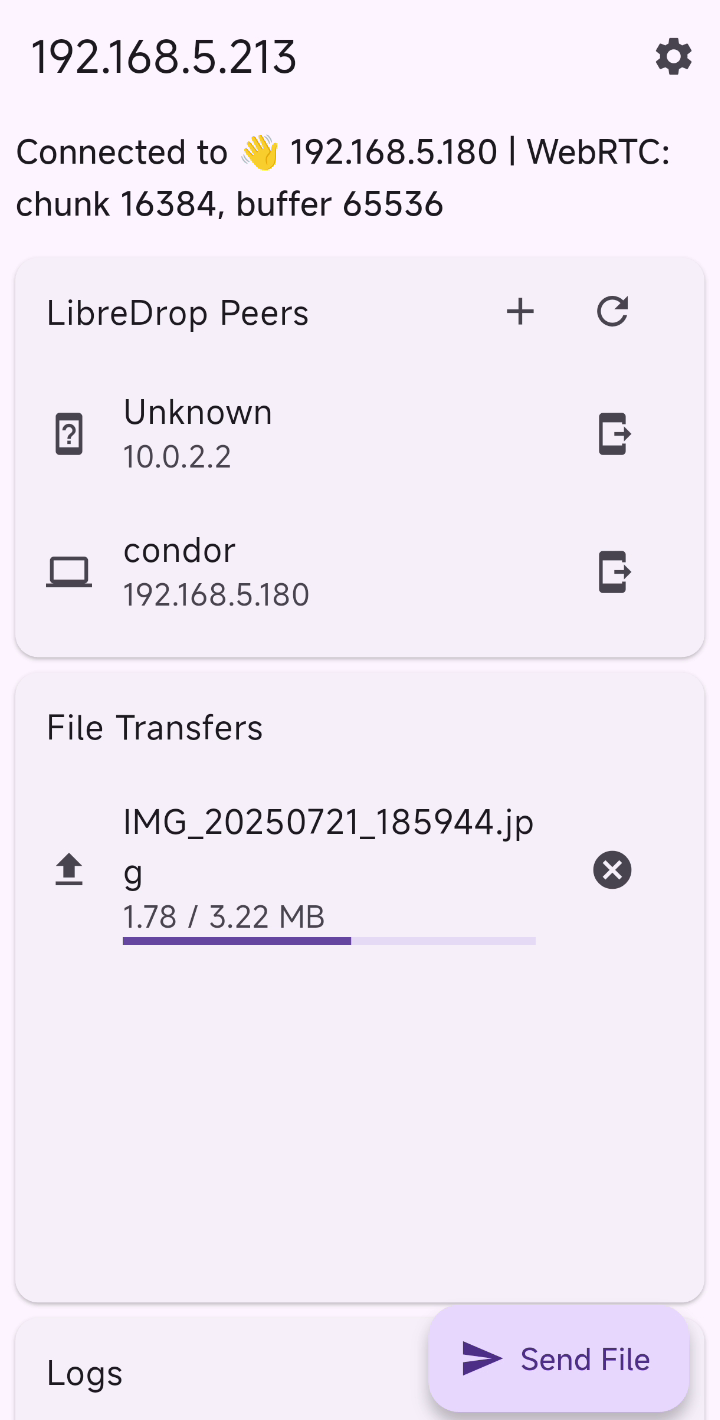
Why Choose LibreDrop?
Privacy First
No data collection, no analytics, no cloud storage. Your files stay on your network, under your control.
Cross-Platform
Works seamlessly between Android, macOS, Linux, and Windows devices. One app, all platforms.
Completely Free
Open source under GPL-3.0. Free to use, modify, and distribute forever. No hidden costs.
Local Network Speed
Direct device-to-device transfers at full network speed without internet dependency.
Simple & Reliable
Modern GUI interface with automatic device discovery. Just select files and transfer.
Freedom
Built on libre software principles. Study, modify, and improve the code as you wish.
How It Works
Install LibreDrop
Download and install on both devices you want to connect.
Connect to Wi-Fi
Ensure both devices are on the same local network.
Select & Transfer
Choose your files and send them instantly and securely.
No accounts, no setup, no complexity. It just works.
LibreDrop vs. Alternatives
| Feature | LibreDrop | AirDrop | Google Nearby Share | WeTransfer |
|---|---|---|---|---|
| Cross-platform | ✅ All platforms | ❌ Apple only | ❌ Android/Windows | ✅ Browser-based |
| Open Source | ✅ GPL-3.0 | ❌ Proprietary | ❌ Proprietary | ❌ Proprietary |
| Privacy | ✅ No data collection | ⚠️ Apple ecosystem | ❌ Google tracking | ❌ Cloud storage |
| No internet required | ✅ Local only | ✅ Local | ⚠️ May use cloud | ❌ Requires internet |
| File size limit | ✅ Unlimited | ✅ Large files | ⚠️ Limited | ❌ 2GB limit |
| Cost | ✅ Free forever | ✅ For Apple users | ✅ Basic version | ❌ Premium features |
Ready to take control of your file sharing?
Join thousands of users who have chosen privacy and freedom over corporate surveillance.
 LibreDrop
LibreDrop